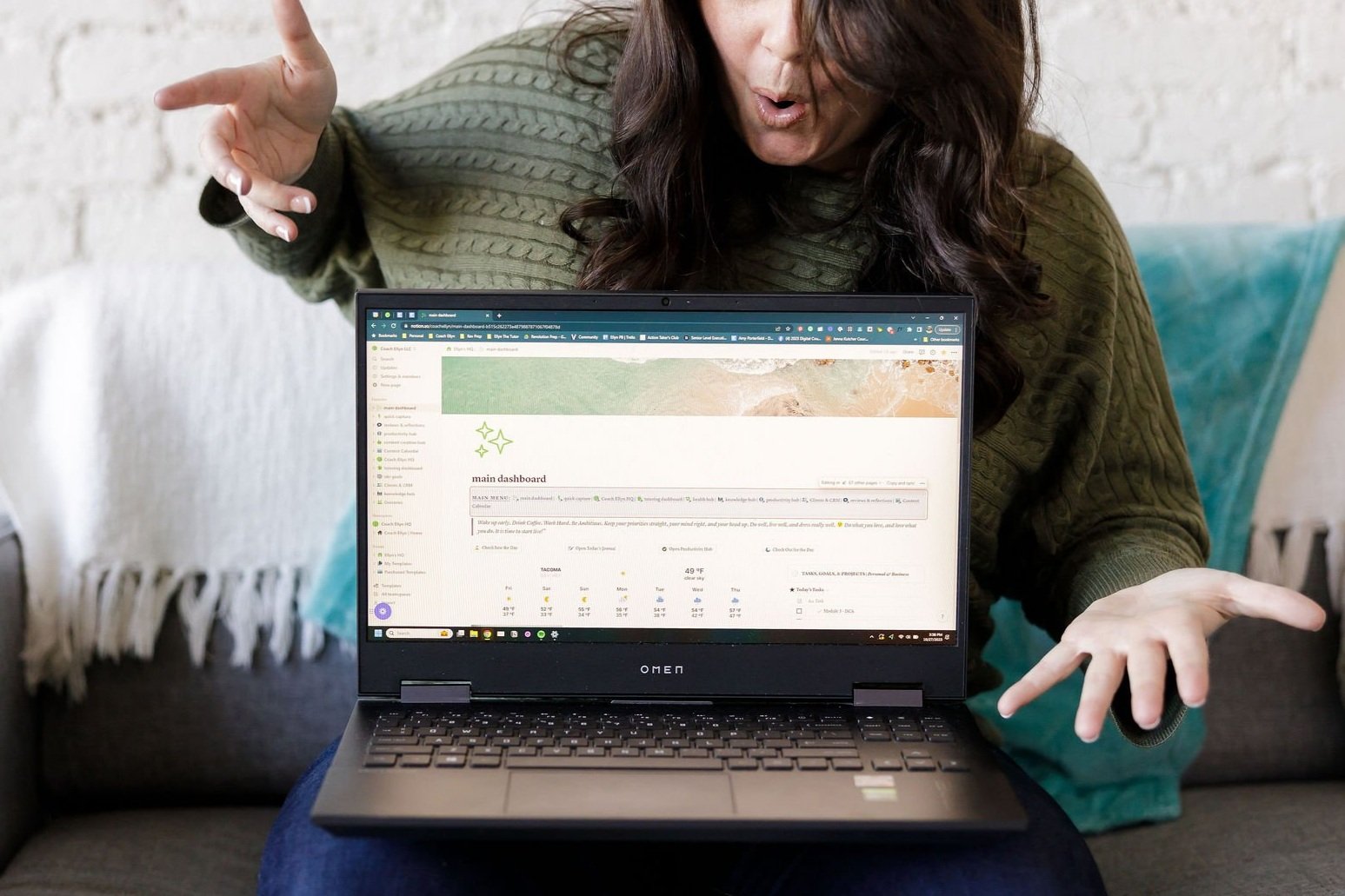How to Build Sustainable Business Systems with Notion: A Complete Guide
The Importance of Sustainable Systems for Business Growth
Entrepreneurs, particularly solopreneurs and small business owners, juggle various responsibilities—client work, administrative tasks, content creation, and more. Without structured systems, it's easy to become overwhelmed, leading to burnout and stalled growth. According to the American Psychological Association, 75% of U.S. workers experience burnout, with unmanageable workloads and lack of effective systems being major contributors.
Beyond the obvious productivity boost, sustainable systems provide much-needed mental and emotional relief. When structured processes are in place, less time is spent worrying about missed deadlines, disorganized tasks, or forgotten client details. Instead, you can focus on what matters most—growing your business and maintaining a balanced workload.
Enter Notion—a flexible, all-in-one tool that can be customized to fit your unique business needs. Whether you're automating tasks, organizing projects, or managing clients, Notion provides scalable solutions as your business grows. In fact, companies using productivity tools like Notion have been shown to improve operational efficiency by 20-30% (McKinsey).
Here’s how you can start building sustainable business systems using Notion.
Getting Started: Basics of Using Notion to Organize Tasks, Clients, and Content
To build sustainable systems in Notion, start with these core areas:
A. Organizing Tasks
Effective task management is the backbone of any successful business system. In Notion, you can create a task database to track your daily, weekly, and project-specific to-dos. The ability to organize tasks by deadline, urgency, and project ensures you’re always on top of your priorities.
Task Management: Start by building a task database. Notion’s flexibility allows you to view tasks in various formats—such as tables, lists, and calendars—helping you stay organized based on what works best for you.
Walkthrough: Build a simple to-do list in Notion, assigning tasks to team members or projects, and setting deadlines for each. Break tasks into smaller steps using checklists and toggles for more granular tracking.
Pro Tip: Utilize Notion’s Kanban boards to visualize your progress. This is particularly useful for managing workflows, such as sales pipelines (e.g., lead → proposal → in-progress → complete), making sure projects and client work are always moving forward.
B. Managing Client Information
A well-organized client relationship management (CRM) system is essential for solopreneurs and small business owners. Notion’s flexible database features allow you to create a CRM that tracks client details, communications, and deliverables, all in one place.
Client CRM: Create a CRM to manage each client’s journey, from lead generation to onboarding and project delivery. Integrate email communications (via Gmail or Outlook) directly into your CRM for seamless tracking.
Client Dashboards: Each client can have a personalized dashboard containing project timelines, deliverables, meeting notes, and key communications, giving you an easy overview of where things stand without having to search through emails.
Template Suggestion: Get started with a Client Dashboard to organize your client data effectively. Think about the questions you ask every time you’re on-boarding a client, the steps you take hwen you’re on-boarding a client, etc. and create a template in your CRM to help you!
C. Organizing Content Creation
Content creation is critical for solopreneurs seeking to grow their brand. Managing a consistent flow of content—whether for blogs, social media, or newsletters—can be challenging, but Notion offers a way to streamline your content process.
Content Planning: Build a content calendar in Notion to track everything from brainstorming ideas to publishing finished pieces. Each content idea can be connected to related tasks (such as writing, editing, and promoting) so that nothing falls through the cracks.
Content Database: Organize your content by tags (e.g., blog posts, videos, newsletters) and set recurring reminders for deadlines so you always stay on track.
Multi-Purpose Calendar: Integrate your content calendar with your task management system, linking content ideas to specific tasks like SEO optimization or social media promotion, ensuring each piece is fully executed.
Advanced Tips: Automating Processes and Using Templates for Efficiency
Once you’ve set up the basics, Notion offers advanced features that help automate and streamline your workflows for greater efficiency.
A. Automating Recurring Tasks
Automation is key to saving time and reducing burnout. With Notion’s reminder functionality, you can automate recurring tasks, freeing you from manually tracking every detail.
Notion Reminders: Set recurring reminders for tasks like monthly reporting, client check-ins, or content publishing deadlines.
Pro Tip: By integrating Notion with Zapier, you can take automation even further. For example:
Automatically create a task in Notion when a client books a call via Calendly.
Set up notifications in Slack or email when a Notion deadline is approaching.
B. Creating Reusable Templates
Templates are a great way to streamline recurring processes, saving you time while maintaining consistency in your workflows.
Streamlining with Templates: Create templates for client onboarding, project kick-offs, and recurring financial tasks (like invoicing or expense tracking). By using templates, you ensure that every process follows the same structure, improving efficiency.
Client Onboarding Example: Set up a client onboarding template that includes every step—from contract signing to welcome calls—so nothing gets missed.
Content Creation Example: Use a blog post template with stages like research, outline, draft, edit, and publish, ensuring that every piece of content follows the same high standards.
C. Database Relationships and Rollups for Smarter Management
Notion’s database features allow you to link various databases and roll up key metrics, providing a more comprehensive view of your business.
Advanced Database Features: Use relations to link different parts of your business, such as connecting client deliverables to larger projects.
Rollups: Track the status of deliverables and monitor overall progress across multiple tasks or clients, all within a single dashboard.
D. Dashboards for High-Level Views
Dashboards in Notion provide you with an overview of your business operations, allowing you to manage everything from sales and marketing to operations in one place.
Custom Dashboards: Create a marketing dashboard to track content performance or a sales dashboard to monitor client projects. These personalized dashboards make it easy to switch focus between different areas of your business.
Get Started with Notion Templates or Deepen Your Knowledge
Building sustainable business systems is essential not only for staying organized but also for preventing burnout and creating space for future growth. By following the strategies outlined here, you’ll transform how you manage your business, ensuring long-term success with a scalable system.
Ready to take the next step? Get started with our Notion templates for quick wins, or enroll in the Sustainable Systems School to learn how to design workflows that fit your specific needs. Prefer a hands-on approach? Book a VIP Day for personalized support and have your business systems built in a single day!
With Notion’s flexibility and power, you’ll have the tools to manage your business efficiently, prevent burnout, and focus on growth. Whether through the Sustainable Systems School or a VIP Day, you’re on your way to building a thriving business.